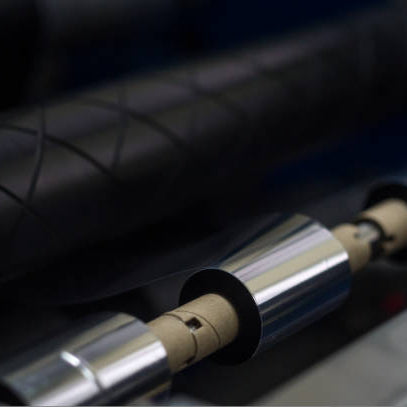Tips for Maintaining Your Citizen Printer Ribbons
Learn practical tips for keeping Citizen printer ribbons efficient, ensuring sharp print quality and longer-lasting performance.

Learn practical tips for keeping Citizen printer ribbons efficient, ensuring sharp print quality and longer-lasting performance.

Replacing a printer ribbon is simple and keeps your prints clear and professional. This guide shows you how to replace a ribbon step-by-step, maintain your printer, and choose the right ribbon for your model
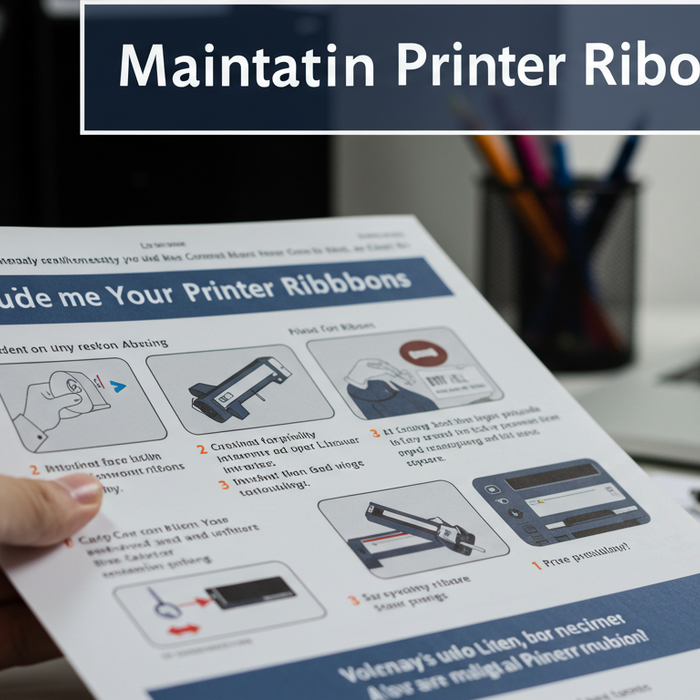
Proper ribbon maintenance boosts print quality, extends lifespan, and ensures smooth POS printer operation.

Refilling printer ribbons saves money and ensures crisp prints. Follow these steps for a hassle-free process.

Faded prints? Streaky receipts? Learn when and how to replace printer ribbons for optimal performance.

Proper maintenance of printer ribbons, including Epson printer ribbons and thermal transfer ribbons, can significantly extend their lifespan and reduce operational costs for your business. Regular cleaning of the printer, avoiding over-tightening, and handling ribbons with care can prevent unnecessary wear and tear.